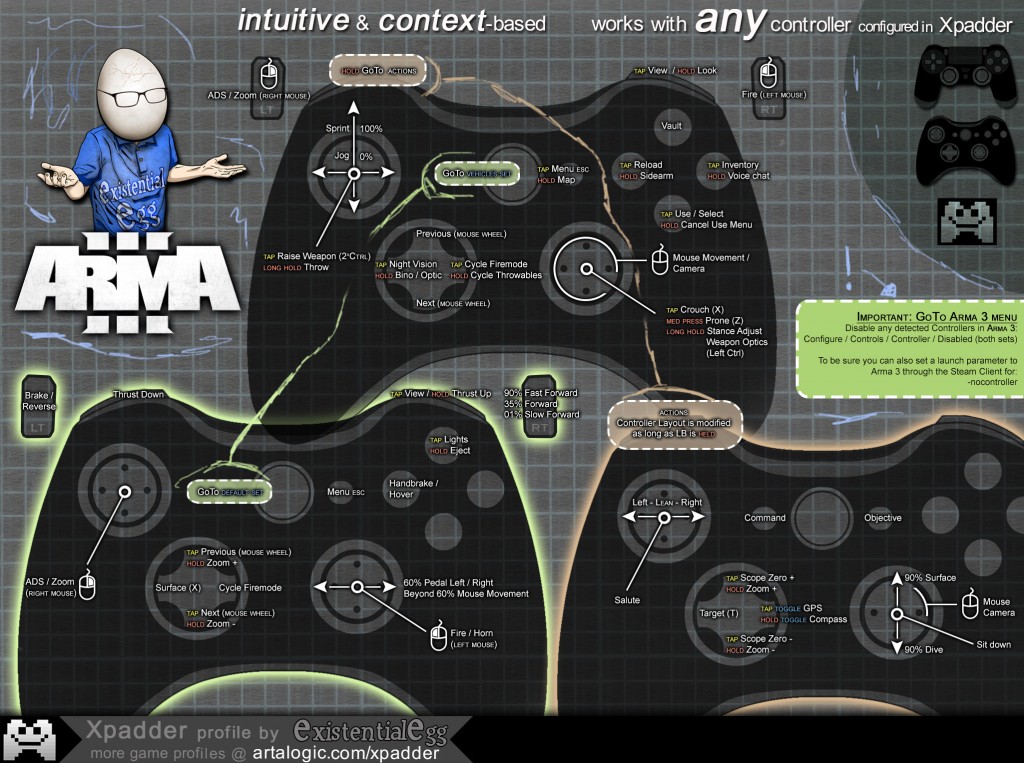This is the culmination of everything I have learned in Xpadder. Arma 3 is notorious for having a complicated control system and that is even furthered when trying to port it over to a controller. I’m pretty happy with this one. *toots own horn* If you have any interest in Xpadder please watch the whole video because I cover a lot of Xpadder techniques in it. It’s a very comprehensive video overview.
-Get Xpadder
-Download the .zip (profile n’ controller layout jpg) or Copy and Paste profile data from below.
-Check my Xpadder page for tips, tutorials, FAQs on Xpadder and more game profiles.
-Join the discussion for this profile on the Steam Forum.
IMPORTANT: goto Arma 3 menu
Disable any detected Controllers in Arma 3:
Configure / Controls / Controller / Disabled (both sets)
To be sure you can also set a launch parameter to Arma 3
through the Steam Client for: -nocontroller
Profile Code:
;--- Xpadder Profile Data ---
DataType=Profile
Version=2014.07.01
Name=Arma3 ExistentialEgg 01
Set1Name=Default
Set1StickDeadZones=77,64
Set1StickDiagonalSizes=30,70
Set1TriggerDeadZones=28,28
Set2Name=Actions
Set3Name=Vehicles
Set1Button1Name= Use-->Cancel
Set1Button1Slots=RELEASE ZONE 0.01s,Middle Mouse Button (3),RELEASE ZONE 0.30s,HOLD ZONE 0.31s,Backspace
Set1Button2Name=Inv.-->Voice
Set1Button2Slots=RELEASE ZONE 0.01s,I,RELEASE ZONE 0.30s,HOLD ZONE 0.31s,Caps Lock
Set1Button3Name=Reload-->Sidearm
Set1Button3Slots=RELEASE ZONE 0.01s,R,RELEASE ZONE 0.30s,HOLD ZONE 0.31s,Semi-Colon
Set1Button4Name=Vault
Set1Button4Slots=V
Set1Button5Name=GoTo Actions
Set1Button5SetSelect=1
Set1Button6Name=View / Head
Set1Button6Slots=RELEASE ZONE 0.01s,NumPad Enter,RELEASE ZONE 0.30s,HOLD ZONE 0.31s,Alt
Set1Button7Name=GoTo Vehicles
Set1Button7Toggle=1
Set1Button7SetSelect=2
Set1Button8Name=Menu-->Map
Set1Button8Slots=RELEASE ZONE 0.01s,Escape,RELEASE ZONE 0.30s,HOLD ZONE 0.31s,M
Set1Button9Name=Raise-->Throw
Set1Button9Slots=RELEASE ZONE 0.01s,Left Control,PAUSE 0.01s,Left Control,RELEASE ZONE 0.50s,HOLD ZONE 0.51s,G
Set1Button10Name=Stance
Set1Button10Slots=RELEASE ZONE 0.01s,X,RELEASE ZONE 0.20s,Z,RELEASE ZONE 0.50s,HOLD ZONE 0.51s,Left Control
Set1DPadUpName=Previous
Set1DPadUpSlots=Mouse Wheel Up
Set1DPadRightName=Fire Mode/ Throwables
Set1DPadRightSlots=RELEASE ZONE 0.01s,F,RELEASE ZONE 0.30s,HOLD ZONE 0.31s,Left Control,G
Set1DPadDownName=Next
Set1DPadDownSlots=Mouse Wheel Down
Set1DPadLeftName=Night-->Bino
Set1DPadLeftSlots=RELEASE ZONE 0.01s,N,RELEASE ZONE 0.30s,HOLD ZONE 0.31s,B
Set1Stick1UpName=Jog-Sprint
Set1Stick1UpSlots=W,DISTANCE ZONE 99%,W,Left Shift
Set1Stick1RightName=Right
Set1Stick1RightSlots=D
Set1Stick1DownName=Back
Set1Stick1DownSlots=S
Set1Stick1LeftName=Left
Set1Stick1LeftSlots=A
Set1Stick2UpSlots=Mouse Move Up
Set1Stick2UpMouseSpeed=80
Set1Stick2UpMouseMode=Cursor
Set1Stick2RightSlots=Mouse Move Right
Set1Stick2RightMouseSpeed=80
Set1Stick2RightMouseMode=Cursor
Set1Stick2DownSlots=Mouse Move Down
Set1Stick2DownMouseSpeed=80
Set1Stick2DownMouseMode=Cursor
Set1Stick2LeftSlots=Mouse Move Left
Set1Stick2LeftMouseSpeed=80
Set1Stick2LeftMouseMode=Cursor
Set1TriggerLeftName=ADS / Zoom
Set1TriggerLeftSlots=Right Mouse Button (2)
Set1TriggerRightName=Fire
Set1TriggerRightSlots=Left Mouse Button (1)
Set2Button1Name= Use-->Cancel
Set2Button1Slots=RELEASE ZONE 0.01s,Middle Mouse Button (3),RELEASE ZONE 0.30s,Backspace,HOLD ZONE 0.31s
Set2Button2Name=Inv.-->Voice
Set2Button2Slots=RELEASE ZONE 0.01s,Tab,RELEASE ZONE 0.30s,HOLD ZONE 0.31s,Caps Lock
Set2Button4Name=Vault
Set2Button4Slots=V
Set2Button5Name=Back 2 Default
Set2Button5SetSelect=0
Set2Button6Name=View / Head
Set2Button6Slots=RELEASE ZONE 0.01s,Enter,RELEASE ZONE 0.30s,HOLD ZONE 0.31s,Alt
Set2Button7Name=Command
Set2Button7Slots=Back-Tick
Set2Button8Name=Objective
Set2Button8Slots=J
Set2Button9Name=Salute
Set2Button9Slots=Back-Slash[UK] (US use #),Right Square Bracket
Set2Button10Name=Sit
Set2Button10Slots=Apostrophe
Set2DPadUpName=ZeroUP-->Zoom+
Set2DPadUpSlots=RELEASE ZONE 0.01s,Page Up,RELEASE ZONE 0.30s,HOLD ZONE 0.31s,NumPad +
Set2DPadRightName=GPS-->Compass
Set2DPadRightSlots=RELEASE ZONE 0.01s,Right Control,PAUSE 0.01s,Right Control,M,RELEASE ZONE 0.30s,HOLD ZONE 0.31s,K,PAUSE 0.01s,K
Set2DPadDownName=ZeroDOWN-->Zoom-
Set2DPadDownSlots=RELEASE ZONE 0.01s,Page Down,RELEASE ZONE 0.30s,HOLD ZONE 0.31s,NumPad -
Set2DPadLeftName=Target
Set2DPadLeftSlots=T
Set2Stick1UpName=Jog-Sprint
Set2Stick1UpSlots=W,DISTANCE ZONE 99%,W,Left Shift
Set2Stick1RightName=Lean+
Set2Stick1RightSlots=E,DISTANCE ZONE 80%,E,D
Set2Stick1DownName=Back
Set2Stick1DownSlots=S
Set2Stick1LeftName=Lean+
Set2Stick1LeftSlots=Q,DISTANCE ZONE 80%,Q,A
Set2Stick2UpName=Up-->Surface
Set2Stick2UpSlots=Mouse Move Up,DISTANCE ZONE 90%,X
Set2Stick2UpMouseSpeed=75
Set2Stick2UpMouseMode=Cursor
Set2Stick2RightSlots=Mouse Move Right
Set2Stick2RightMouseSpeed=75
Set2Stick2RightMouseMode=Cursor
Set2Stick2DownName=Down-->Dive
Set2Stick2DownSlots=Mouse Move Down,DISTANCE ZONE 90%,Z
Set2Stick2DownMouseSpeed=75
Set2Stick2DownMouseMode=Cursor
Set2Stick2LeftSlots=Mouse Move Left
Set2Stick2LeftMouseSpeed=75
Set2Stick2LeftMouseMode=Cursor
Set2TriggerLeftName=ADS / Zoom
Set2TriggerLeftSlots=Right Mouse Button (2)
Set2TriggerRightName=Fire
Set2TriggerRightSlots=Left Mouse Button (1)
Set3Button1Name= Use-->Cancel
Set3Button1Slots=RELEASE ZONE 0.01s,Middle Mouse Button (3),RELEASE ZONE 0.30s,HOLD ZONE 0.31s,Backspace
Set3Button2Name=Voice
Set3Button2Slots=Caps Lock
Set3Button3Name=hndBrake/Hover
Set3Button3Slots=X
Set3Button4Name=Lights-->Eject
Set3Button4Slots=RELEASE ZONE 0.01s,L,RELEASE ZONE 0.30s,HOLD ZONE 0.31s,V,PAUSE 0.31s,V
Set3Button5Name=Down
Set3Button5Slots=Z
Set3Button6Name=View-->Up
Set3Button6Slots=RELEASE ZONE 0.01s,NumPad Enter,RELEASE ZONE 0.30s,HOLD ZONE 0.31s,Left Shift
Set3Button7Name=Back 2 Default
Set3Button7Toggle=1
Set3Button7SetSelect=0
Set3Button8Slots=Escape
Set3Button9Name=ADS/Zoom
Set3Button9Slots=Right Mouse Button (2)
Set3Button10Name=Horn
Set3Button10Slots=Left Mouse Button (1)
Set3DPadUpName=Prev->Zoom+
Set3DPadUpSlots=RELEASE ZONE 0.01s,Mouse Wheel Up,RELEASE ZONE 0.30s,HOLD ZONE 0.31s,NumPad +
Set3DPadRightName=Fire Mode
Set3DPadRightSlots=F
Set3DPadDownName=Next->Zoom-
Set3DPadDownSlots=RELEASE ZONE 0.01s,Mouse Wheel Down,RELEASE ZONE 0.30s,HOLD ZONE 0.31s,NumPad -
Set3DPadLeftSlots=X
Set3Stick1UpSlots=W
Set3Stick1RightSlots=D
Set3Stick1DownSlots=S
Set3Stick1LeftSlots=A
Set3Stick1UpRightSlots=E
Set3Stick1DownRightSlots=S
Set3Stick1DownLeftSlots=S
Set3Stick1UpLeftSlots=Q
Set3Stick2UpSlots=Mouse Move Up
Set3Stick2UpMouseSpeed=54
Set3Stick2RightSlots=E,DISTANCE ZONE 60%,Mouse Move Right
Set3Stick2RightMouseSpeed=54
Set3Stick2DownSlots=Mouse Move Down
Set3Stick2DownMouseSpeed=54
Set3Stick2LeftSlots=Q,DISTANCE ZONE 60%,Mouse Move Left
Set3Stick2LeftMouseSpeed=54
Set3TriggerLeftName=Brake/Reverse
Set3TriggerLeftSlots=S
Set3TriggerRightName=Accelerate
Set3TriggerRightSlots=Left Control,W,DISTANCE ZONE 35%,W,DISTANCE ZONE 90%,W,Left Shift