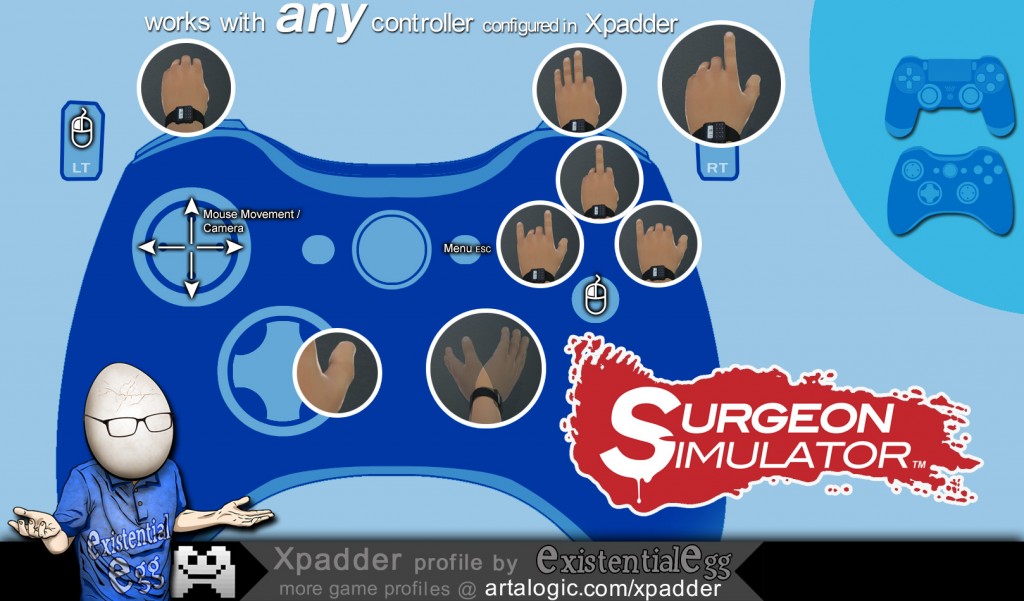This just released for the PS4 and I was curious how it worked with a controller. I ported over the basic control scheme and also added in some extras on the face buttons. Now you can see how the console peasants experience surgery! 😛
-Get Xpadder
-Download the .zip (profile n’ controller layout jpg) or Copy and Paste profile data from below.
-Check my Xpadder page for tips, tutorials, FAQs on Xpadder and more game profiles.
-Join the discussion for this profile on the Steam Forum.
Profile Code:
;--- Xpadder Profile Data ---
DataType=Profile
Version=2014.07.01
Name=Surgeon Simulator ExistentialEgg
Set1Button1Slots=Left Mouse Button (1)
Set1Button2Slots=W,E,F
Set1Button3Slots=W,E
Set1Button4Slots=A,W,F,Space
Set1Button5Slots=E,F,Space,W,A
Set1Button6Slots=F,Space
Set1Button8Slots=Escape
Set1DPadRightSlots=Space
Set1Stick1UpSlots=Mouse Move Up
Set1Stick1UpMouseSpeed=91
Set1Stick1RightSlots=Mouse Move Right
Set1Stick1RightMouseSpeed=91
Set1Stick1DownSlots=Mouse Move Down
Set1Stick1DownMouseSpeed=91
Set1Stick1LeftSlots=Mouse Move Left
Set1Stick1LeftMouseSpeed=91
Set1Stick2UpSlots=Mouse Move Up,Right Mouse Button (2)
Set1Stick2UpMouseSpeed=32
Set1Stick2RightSlots=Mouse Move Right,Right Mouse Button (2)
Set1Stick2RightMouseSpeed=32
Set1Stick2DownSlots=Mouse Move Down,Right Mouse Button (2)
Set1Stick2DownMouseSpeed=32
Set1Stick2LeftSlots=Mouse Move Left,Right Mouse Button (2)
Set1Stick2LeftMouseSpeed=32
Set1TriggerLeftSlots=Left Mouse Button (1)
Set1TriggerRightSlots=A,W,E